Josh,
To continue from the last post, you'll need an SSIS package to drive the process. This package joins all the steps, running the custom code, the SQL Scripts, and Checking In the changes. Here's what you came up with...
Parameters
In the SSIS Package there are 6 parameters:- DatabasesToSourceControl: this parameter contains a semi-colon separated list of databases that will be source controlled. The pattern is [Server Name].[Database Name];
- LocalSourceCodePath: This is the path where the local workspace will be maintained/setup
- TfExePath: The path to the local TF.exe
- TfsPassword: The password setup for the alternate credentials in Part 1 of 5
- TfsUrl: The URL for the TFS server
- TfsUser: The username setup for the alternate credentials in Part 1 of 5
Variables
In the SSIS Package there are 5 variables:
- CombinedComments: This variable contains the comments created for each database and is passed in to the Check In task
- Comment: This variable is used within the For Each Loop to hold the current database's comments until it is combined into the CombinedComments variable
- CurrentDb: This variable is used within the For Each Loop
- CurrentServer: This variable is used within the For Each Loop
- DatabaseList: This variable is set from the Generate SQL Scripts script task and is used in the For Each Loop
Connection Managers
Expression for ConnectionString: "Data Source=" + @[User::CurrentServer] + ";Initial Catalog=" + @[User::CurrentDb] + ";Provider=SQLNCLI11.1;Integrated Security=SSPI;Auto Translate=False;"
SSIS Tasks
The Script Tasks that execute the Custom Client code are generally in the form shown below:They take the four required parameters for the constructor and the execution is wrapped in a try catch so any errors will be logged by SSIS.
Verify Workspace Script Task
Executes custom library method "ValidateWorkspace"
Custom code is elaborated in Part 3.
Read only variables: $Package::LocalSourceCodePath, $Package::TfsPassword, $Package::TfsUrl, $Package::TfsUser
Custom code is elaborated in Part 3.
Read only variables: $Package::LocalSourceCodePath, $Package::TfsPassword, $Package::TfsUrl, $Package::TfsUser
Generate SQL Scripts Script Task
Creates the script files of the database objects, also sets the "DatabaseList" object used in the For Each Loop. See Part 4 for code and explanation.
Read only variables: $Package::DatabasesToSourceControl,$Package::LocalSourceCodePath
Read/write varables: User::DatabaseList
Add Items to TFS
Executes custom library method "AddItemsToSourceControl". Custom code is elaborated in Part 3.
Read only variables: $Package::LocalSourceCodePath, $Package::TfsPassword, $Package::TfsUrl, $Package::TfsUser
Read only variables: $Package::LocalSourceCodePath, $Package::TfsPassword, $Package::TfsUrl, $Package::TfsUser
Loop Through Databases For Each Loop
Loops through list of databases
Get Change Log Execute SQL Task
Executes SQL statement to get recent changes in DB
DECLARE @Comment VARCHAR(8000),
@DbName VARCHAR(500) = ?;
DECLARE @ChangeLog TABLE
(
servername VARCHAR(500),
databasename VARCHAR(500),
loginname VARCHAR(500),
objectname VARCHAR(500) NULL
)
INSERT INTO @ChangeLog
SELECT servername,
databasename,
loginname,
'[' + A.subclass_name + '] ' + objectname AS ObjectName
FROM sys.traces t
CROSS apply Fn_trace_gettable(Reverse(Substring(Reverse(t.path),
Charindex('\',
Reverse(t.path)),
260))
+ N'log.trc', DEFAULT) f
LEFT JOIN (SELECT DISTINCT TSV.subclass_value,
TSV.subclass_name
FROM sys.trace_subclass_values TSV
INNER JOIN sys.trace_columns TC
ON TC.NAME = 'objecttype'
AND TC.trace_column_id = TSV.trace_column_id) A
ON f.objecttype = A.subclass_value
WHERE eventclass IN ( 46, 47, 164 )
AND eventsubclass = 0
AND databaseid <> 2
AND objecttype NOT IN ( 21587 )
AND loginname NOT IN (
'Some Specific Names',
'NT AUTHORITY\SYSTEM' )
AND starttime >= Dateadd(hour, -24, Getdate())
AND databasename = @DbName
GROUP BY servername,
databasename,
loginname,
objectname,
subclass_name
ORDER BY Max(starttime) DESC
SELECT @Comment = COALESCE(@Comment + ', ', '') + '{'
+ CL.servername + '.' + CL.databasename + ' '
+ CL.loginname + ': '
+ Isnull(Stuff((SELECT '; ' + CL2.objectname FROM @ChangeLog
CL2
WHERE CL.servername = CL2.servername AND
CL.databasename =
CL2.databasename AND CL.loginname = CL2.loginname FOR
xml path
('')), 1, 1,
''), '') + '}'
FROM @ChangeLog CL
GROUP BY CL.servername,
CL.databasename,
CL.loginname
SELECT @Comment AS [Comments]
@DbName VARCHAR(500) = ?;
DECLARE @ChangeLog TABLE
(
servername VARCHAR(500),
databasename VARCHAR(500),
loginname VARCHAR(500),
objectname VARCHAR(500) NULL
)
INSERT INTO @ChangeLog
SELECT servername,
databasename,
loginname,
'[' + A.subclass_name + '] ' + objectname AS ObjectName
FROM sys.traces t
CROSS apply Fn_trace_gettable(Reverse(Substring(Reverse(t.path),
Charindex('\',
Reverse(t.path)),
260))
+ N'log.trc', DEFAULT) f
LEFT JOIN (SELECT DISTINCT TSV.subclass_value,
TSV.subclass_name
FROM sys.trace_subclass_values TSV
INNER JOIN sys.trace_columns TC
ON TC.NAME = 'objecttype'
AND TC.trace_column_id = TSV.trace_column_id) A
ON f.objecttype = A.subclass_value
WHERE eventclass IN ( 46, 47, 164 )
AND eventsubclass = 0
AND databaseid <> 2
AND objecttype NOT IN ( 21587 )
AND loginname NOT IN (
'Some Specific Names',
'NT AUTHORITY\SYSTEM' )
AND starttime >= Dateadd(hour, -24, Getdate())
AND databasename = @DbName
GROUP BY servername,
databasename,
loginname,
objectname,
subclass_name
ORDER BY Max(starttime) DESC
SELECT @Comment = COALESCE(@Comment + ', ', '') + '{'
+ CL.servername + '.' + CL.databasename + ' '
+ CL.loginname + ': '
+ Isnull(Stuff((SELECT '; ' + CL2.objectname FROM @ChangeLog
CL2
WHERE CL.servername = CL2.servername AND
CL.databasename =
CL2.databasename AND CL.loginname = CL2.loginname FOR
xml path
('')), 1, 1,
''), '') + '}'
FROM @ChangeLog CL
GROUP BY CL.servername,
CL.databasename,
CL.loginname
SELECT @Comment AS [Comments]
Format Comment Script Task
Combines the comments from all databases and formats them to be used as the comment when performing the checkin.
Read only variables: User::Comment,User::CurrentServer
Read only variables: User::Comment,User::CurrentServer
Read/write variables: User::CombinedComments
Check In Items Script Task
Executes custom library method "CheckIn". Custom code elaborated in Part 3.
Read only variables: User::CombinedComments, User::Comment, User::CurrentServer, $Package::LocalSourceCodePath, $Package::TfsPassword, $Package::TfsUrl, $Package::TfsUser




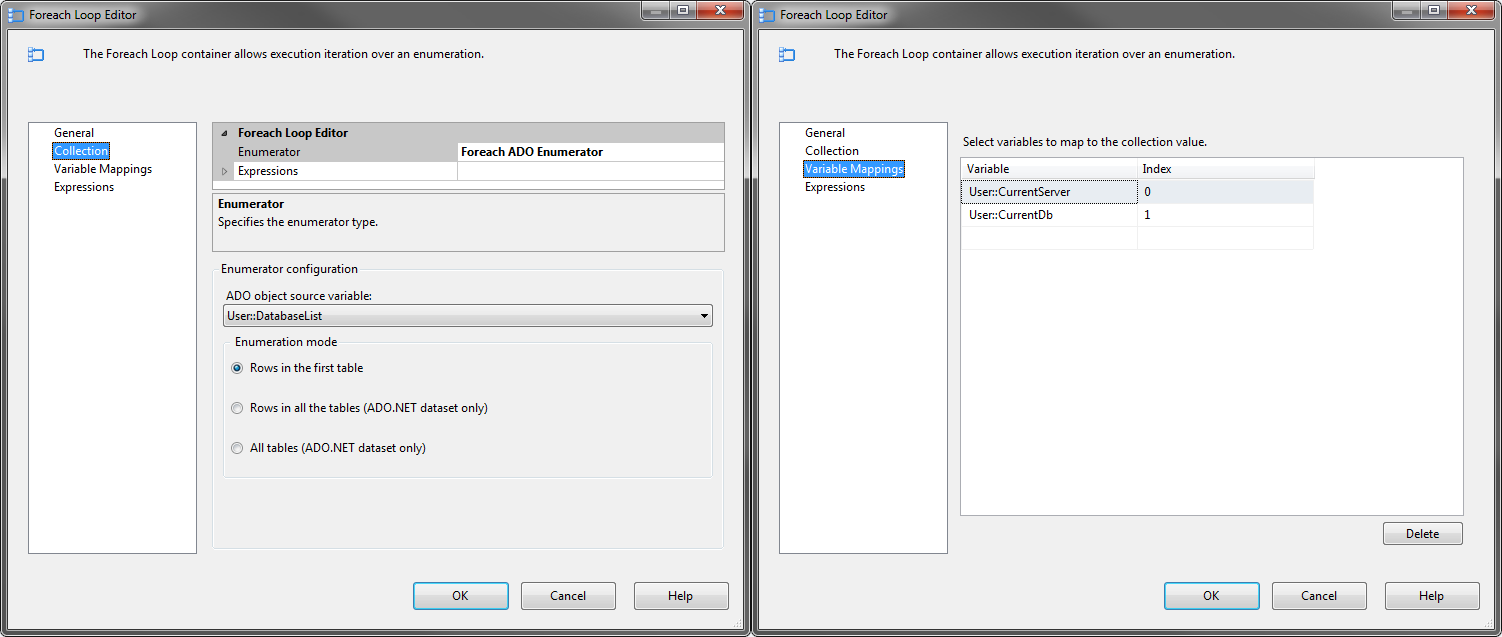

No comments:
Post a Comment
Please only include comments that add to the substance of the Blog Post:
- Question or request for clarification
- Idea for improvement
- Identifying an issue
Please refrain from promotion.