Dear Josh,
This one has been bothering you for sometime and you finally figured it a couple weeks ago. The scenario is you have a summary report, like a map, and a detail report. You want to allow a user to filter certain things on the summary and be able to drill down into the detail of an element.
The issue is if there are parameters with multiple values selected, how do you pass all of the selected values to the linked report?
Well, of course you made sure both parameters in the summary and detail reports allow multiple values right?
Good! So how do you setup the action to work? You make sure the parameter is entered as [@ParameterName] in the Value section of the parameter list:
Remember, the drop down list gives you the option to send a value from the data row, and going through the expression window leads you to only pass one parameter.
This one has been bothering you for sometime and you finally figured it a couple weeks ago. The scenario is you have a summary report, like a map, and a detail report. You want to allow a user to filter certain things on the summary and be able to drill down into the detail of an element.
The issue is if there are parameters with multiple values selected, how do you pass all of the selected values to the linked report?
Well, of course you made sure both parameters in the summary and detail reports allow multiple values right?
Good! So how do you setup the action to work? You make sure the parameter is entered as [@ParameterName] in the Value section of the parameter list:
Remember, the drop down list gives you the option to send a value from the data row, and going through the expression window leads you to only pass one parameter.
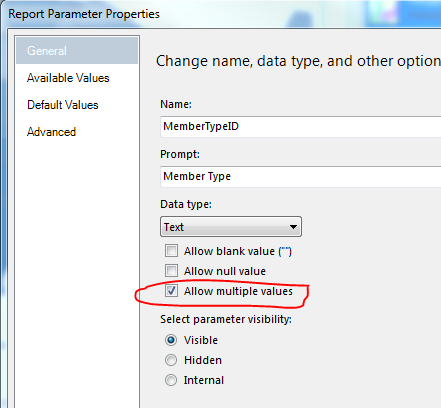

No comments:
Post a Comment
Please only include comments that add to the substance of the Blog Post:
- Question or request for clarification
- Idea for improvement
- Identifying an issue
Please refrain from promotion.